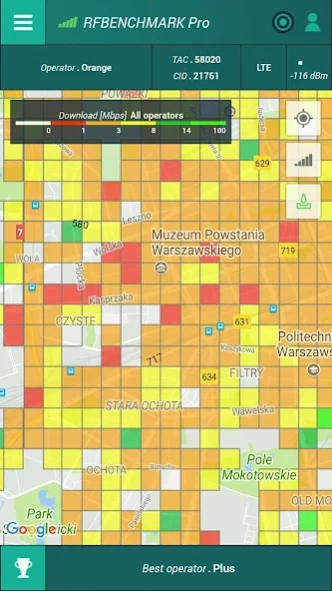RFBenchmark PRO Engineering 1.11.00
Paid Version
Publisher Description
RFBenchmark PRO Engineering - Proffesional Internet Quality and Coverage Test. Stationary & Drivetest. SLA
Independent measurements and benchmarking of Radio Coverage and Internet Service Quality. Internet Speed Testing. Support of all technologies: 2G 3G 4G LTE 5G WiFi
PRO version features:
- Removed advertisements
- Streaming Test
- Advanced views enabled
- Advanced Control
- Test in the loop and scheduler function
Mobile and fixed operators and service providers ranking in your location. Check before you decide to buy new SIM or Broadband Internet Access.
Mobile application RFBENCHMARK PRO allows measurements of radio coverage of mobile operator and testing of Internet connection quality for different radio access technologies, such as: GSM, 3G, LTE, Wi-Fi, as well as fixed Internet services
By using RFBENCHMARK software you will be able to analyze radio coverage of operator, report problems and perform Internet Speed Test, allowing to determine which services can be used with provided Internet Quality.
You can compare your results with mobile operators ranking in your location.
Mobile operators ranking is based on signal and Internet quality using interactive map and ranking function.You can filter results by access technology : GSM, 3G, 4G - LTE.
By means of web portal access: http://www.rfbenchmark.eu collected measurements (Coverage/Internet Speed/Reported Problems) can be viewed and analyzed.
About RFBenchmark PRO Engineering
RFBenchmark PRO Engineering is a paid app for Android published in the Telephony list of apps, part of Communications.
The company that develops RFBenchmark PRO Engineering is RFBENCHMARK. The latest version released by its developer is 1.11.00. This app was rated by 1 users of our site and has an average rating of 2.0.
To install RFBenchmark PRO Engineering on your Android device, just click the green Continue To App button above to start the installation process. The app is listed on our website since 2022-12-28 and was downloaded 106 times. We have already checked if the download link is safe, however for your own protection we recommend that you scan the downloaded app with your antivirus. Your antivirus may detect the RFBenchmark PRO Engineering as malware as malware if the download link to pl.rfbenchmark.rfbenchmarkpro is broken.
How to install RFBenchmark PRO Engineering on your Android device:
- Click on the Continue To App button on our website. This will redirect you to Google Play.
- Once the RFBenchmark PRO Engineering is shown in the Google Play listing of your Android device, you can start its download and installation. Tap on the Install button located below the search bar and to the right of the app icon.
- A pop-up window with the permissions required by RFBenchmark PRO Engineering will be shown. Click on Accept to continue the process.
- RFBenchmark PRO Engineering will be downloaded onto your device, displaying a progress. Once the download completes, the installation will start and you'll get a notification after the installation is finished.